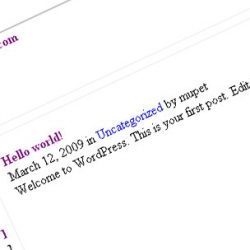By now I have writen some articles how to cretae wordpress themes step by step. Now the time to add CSS stuff. This is my favorite part when creating wordpress themes. Open style.css from my previous article and take a look for while.
Grab favorite colour template
It is important to make our color consistent. We do need a lot of color for now. Remember this is simple wordpress themes. To much colour sometime make our design look freaks, except you have good intuition for manage color.
So, what is your favorite colour?. I grab the colour pallete from colourlovers.
» » »