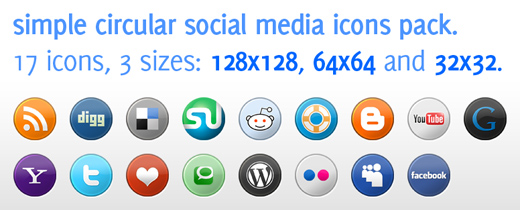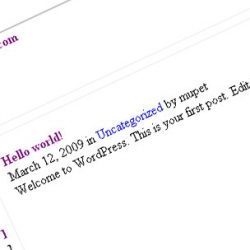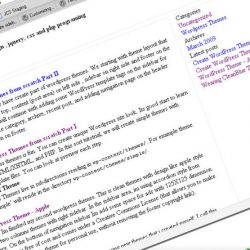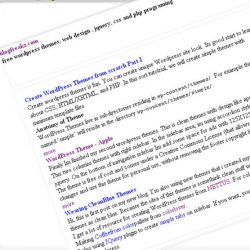By Mufti Ali on March 23, 2009
Social Media Icons Pack includes 3 sizes for 17 icons: 128×128, 64×64 and 32×32. There is an icon for the following: Blogger, Delicious, DesignFloat, Digg, Facebook, Flickr, Google, a heart icon that will work for anything (such as bookmark), MySpace, Reddit, an RSS icon, StumbleUpon, Technorati, Twitter, WordPress, Yahoo! and YouTube.
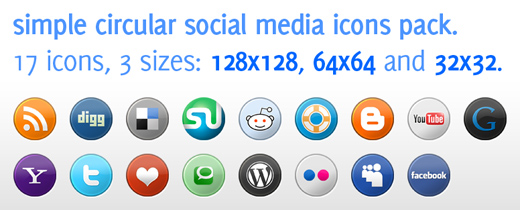
Demo: http://www.blogperfume.com/social-media-icons…
License: Creative Commons License
By Mufti Ali on March 20, 2009
Do you want nice pagination on your wordpress themes?. This is sort tutorial how to get nice pagination using plugin but no ned to activate plugin. So we have to do litle hack the plugin.
Continue reading “Integrate nice pagination in wordpress themes”
By Mufti Ali on March 18, 2009
If we have a lot of post on our wordpress themes, pagination become important think. Its useful for navigation and better user experience. To implement pagination on wordpress themes, use the template tags bellow
<?php next_posts_link(‘Label’, ‘Max number of pages (default 0)’); ?>
<?php next_posts_link(‘Label’, ‘Max number of pages (default 0)’); ?>
Continue reading “Integrate pagination in wordpress themes”
By Mufti Ali on March 16, 2009
Creating custom page on WordPress is prety simple. You can create custom page on your wordpress with content what ever you want. In this sort tutorial, I’ll explain you how to create pagethat consist of archive, categories and blogroll page. This will usefull if you have a lot of archive or you have a lot of link on your blog roll and you dont want showing this on your sidebar.
Continue reading “Creating custom page template in WordPress”
By Mufti Ali on March 15, 2009
There is a lot of free ecommerce engine that you can use for free. Each ecommerce engine have feature and caracteristic it self. You can choose one of them that suitable for your requirement. You can also modify template design yourself. Or just find out free template on the internet. This is sort list of free ecommerce engine that you can use for free.
Continue reading “10 Free Ecommerce Engine”
By Mufti Ali on March 14, 2009
I dont know, why now I Interest on create wordpress themes. Ive my own WordPress themes, hand made by me of course. I shall join Best Wordpress Design Awards that is held by WPWebHost. To be winner or not is not important for now , the impotant think is other take a look to my wordpress themes and visit my blog 
Continue reading “Join Best Wordpress Design Award by WPWebHost”
By Mufti Ali on March 14, 2009
By now I have writen some articles how to cretae wordpress themes step by step. Now the time to add CSS stuff. This is my favorite part when creating wordpress themes. Open style.css from my previous article and take a look for while.
Grab favorite colour template
It is important to make our color consistent. We do need a lot of color for now. Remember this is simple wordpress themes. To much colour sometime make our design look freaks, except you have good intuition for manage color.
So, what is your favorite colour?. I grab the colour pallete from colourlovers.
Continue reading “Create WordPress Themes from scratch Part IV. CSS touch”
By Mufti Ali on March 13, 2009
If you absolutely beginner , I recomended you to read my previous article about create themes layout and adding sidebar.
Post metadata is information abou posts, include post category post author and posting date.
Open index. php from our latest article, or you can download here. Add the source code bellow and copy inside <div id=”content”></div> tag under post title.
Continue reading “Create WordPress Themes from scratch Part III. Post metadata”
By Mufti Ali on March 11, 2009
On the previous article, we have create part of wordpress themes. Started with theme layout framework that consist of header on the top, content (post area) on left side , sidebar on right side and footer on the bottom. Lets continue with adding some WordPress template tags on the sidebar for navigation purpose like category, archive, recent post. We also will adding navigation page on the header and some information on footer.
Continue reading “Create WordPress Themes from scratch Part II. Create Wordpress Sidebar and navigation”
By Mufti Ali on March 10, 2009
Create wordpress themes is fun. You can create unique Wordpress site look. Its good start to learn about CSS, HTML/XHTML, and PHP. In this sort tutotrial, we will create simple themes with minimum template files. You can look at preview each step.
Anatomy of Theme
WordPress Themes live in subdirectories residing in wp-content/themes/. For example theme named ’simple’ will reside in the directory wp-content/themes/simple/.
Continue reading “Create WordPress Themes from scratch Part I. Create themes layout”