Convert image to grayscale using javascript
Ajaxblender share with us nice tutorial how to desaturate an image (convert color images to grayscale) using JavaScript. This image manipulation is relatively simple , there are two methods (one method for Internet Explorer and one method for all other browsers).
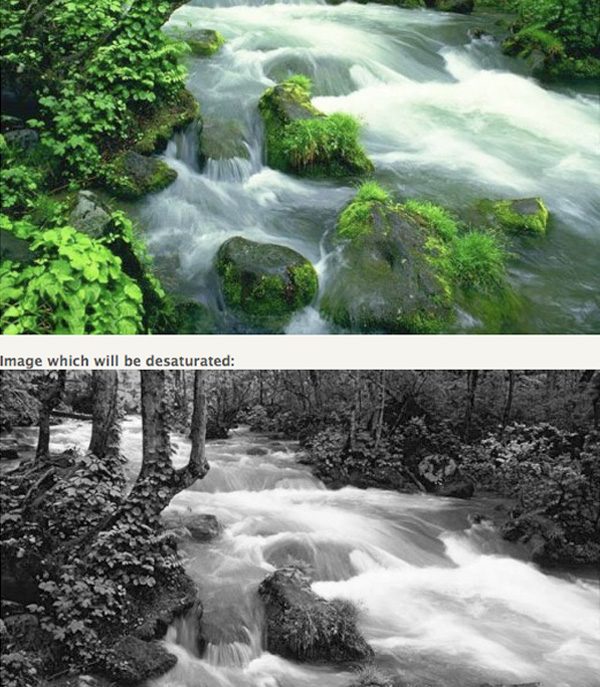
The technique on this image manipulation is prety simple, as you probably know, screen color consists of 3 components: red, green and blue. Each component or color has a value from 0 to 255. The value 0 indicates there is no red color and the value 255 would be the brightest possible red color. To convert a color to grayscale you just need to calculate the average for all three components. This can be done using the simple formula below:
grayscalecolor = (red + green + blue) / 3;
The formula above then implemented to canvas , first time we need to create a canvas, loaded the image into it, and then changed the color values of each pixel in the image to an average value. After that we simply replaced the SRC of our image to the image changed in the canvas.
Requirements: CANVAS tag support browser
Demo: http://www.ajaxblender.com/article-sources/jquery/convert-image-grayscale/index.html
View tutorial : http://www.ajaxblender.com/howto-convert-image-to-grayscale-using-javascript.html







2 Comments
oweynge
12.10.2009
this won’t give the correct/accurate luminance. the (gray) colors will be a bit off. This is because we perceive the luminance of colors differently (red and green seem “brighter” than blue)
There are many other ways of converting the RGB values, here’s one used for analog TV:
grayscalecolor = (0.3 * red + 0.59*green + 0.11*blue);
great example, though

oweynge´s last blog ..Dream
mupet
12.10.2009
Hi oweynge, thanks for giving alternative solution, this information very useful, the developers maybe can do experiment with this formula
very nice
There are no trackbacks to display at this time.