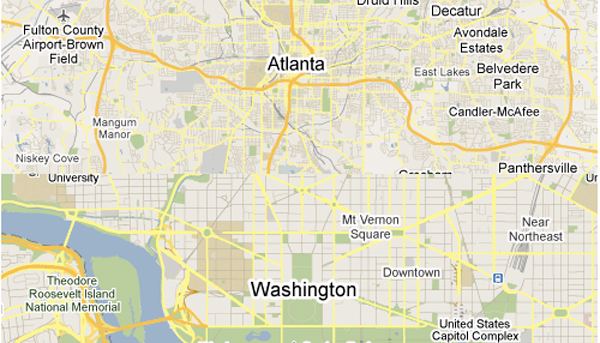How To Styled Maps Using Google Maps API Version 3
With Google Maps API V3, you can customize Google Maps’s styling in three new ways:
- You can selectively remove map elements
- You can “simplify” certain map elements
- You can modify the coloring of most map elements

There are many reasons for creating custom map styles, including:
- Matching the coloring of a website or corporate logo
- Matching the coloring of your mashup’s map markers
- Removing or simplifying map elements so that your data stands out more
- Removing map elements that have no relevance to your data
- Making your mashup more attractive and memorable
41latitude is sharing tutorial How To Styled Maps Using Google Maps API Version 3. The goal of the tutorial is to give us an overview of how we can use Google Maps API V3 to create unique map styles.
Website: http://www.41latitude.com/post/1268734799/google-styled-maps