How to Display your yahoo messenger online status on your blog
How to Display your Yahoo Messenger Online status on your Blog
Ever visited a blog, and wish you can IM that blogger right away to ask a quick question? Well… now you can!
This little widget allows you to alert your readers when you are signed on, and ready for quicky conversations on Yahoo Messengner. This is just another great way for you to keep in touch with your readers!
By signing into your yahoo messenger application, it will automatically show your Yahoo Online status in your blog.
Below is the tutuorial how to set this up:
1. Login into your blog dashboard and add Gadget / Wideget HTML / Javascript.
2. Copy and Paste this code below:
3. Change “your-yahoo-id” to your Yahoo Messenger UserID
4. Save your Gadget
5. You also can customize the Yahoo Messenger Status Icon in your blog, by simply changing number in t=1 to the number that you want.
Note: t number range 1 to 24
Below is the Yahoo Messenger Status Icon broken down in sets of 5
Code t=1 thru t=5 Code t=6 thru t=10
Code t=11 thru t=15 Code t=16 thru t=20
Enjoy!
Incoming search terms for the article:
- yahoo custom icon online messenger javascript
- yahoo messenger online
- jquery yahoo messenger
- how to display messenger status online
- ym chat icon jquery
- cakephp yahoo messenger
- display yahoo!messenger icon on your website
- yahoo online status icon
- yahoo messenger online status icon
- yahoo messenger online status indicator for blog

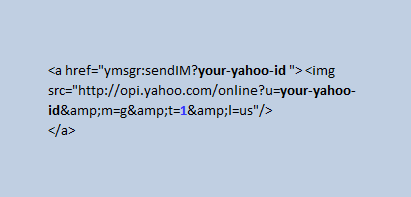
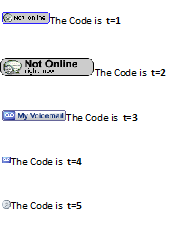

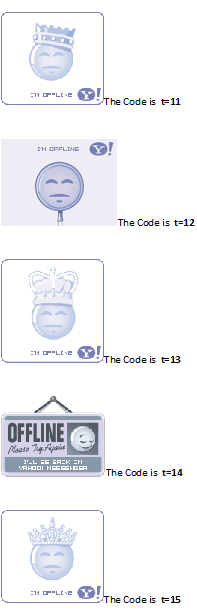
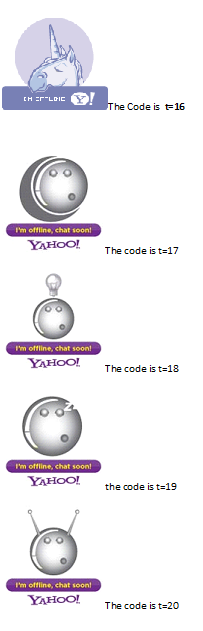
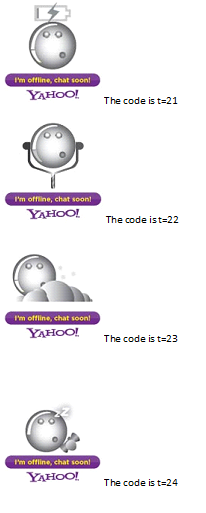





2 Comments
Ken Hattori
09.07.2011
Hi,
My name is Ken and I happened upon your site a little while ago and was really impressed by the quality of your content. I would love a chance to contribute to your site. Please contact me if that’s something you would be interested in.
Ken Hattori´s last blog ..Graphic Design Principles in Home Décor - Balance
Nancy
09.07.2011
Hi Ken,
Thanks for your inquiry. I’m just about to embark on a family reunion, so I will be sure to get back to you.
There are no trackbacks to display at this time.