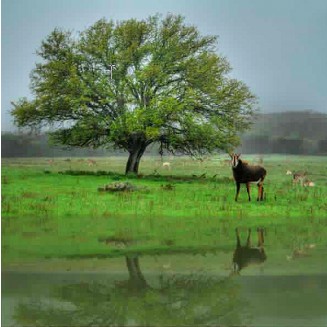Create a Water Reflection Using Photoshop
This tutorial shows how to add a water reflection to any photo using Photoshop, although it tends to work best with images that don’t already contain water in them. One of the tools you need to use is the Mask Layer on your image. You will also apply a Gradient tool afterwards.
You can see more of the tutorial HERE.