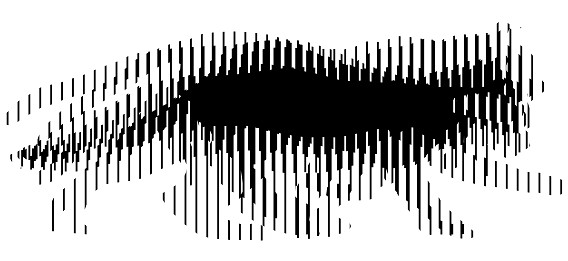Create Your Own Animated Optical Illusions
What you’re about to see is made by the simple action of moving a transparent sheet across another printed sheet.
First, start off with an image. Next, create a striped pattern with black bars and small white lines in between. One white space is equivalent to one sixth of the black space. This is important in making the illusion work. Once both patterns are printed out in separate sheet of paper, lay the paper with the lines over the other with Photoshop.
Now, crop it in order the images contain the line pattern. After that, print out the lines in a transparent sheet and lay it over the printed out image with line texture. Move the transparent sheet from right to left and then left to right, to see the animated effect.
Watch this video to see more.