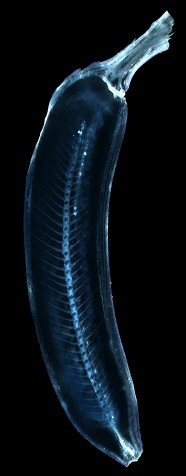Simulating X-Ray Effects with Photoshop
Today’s tutorial will show you how to create an X-ray image with Photoshop. Applying negative tones and cyan hues are some special tricks in Photoshop that can be easily applied to ordinary images when creating fake X-ray photos, such as with this banana:
But here’s a twist: not only will you create an X-ray image of the banana, you’ll also give the fruit a spine. Cool, right? Check out Diegop Monzon’s TUTORIAL on producing a realistic X-ray photo.
This is very interesting. All you need to do is follow the step-by-step Photoshop tutorial through this link:
http://psd.tutsplus.com/tutorials/photo-effects-tutorials/quick-tip-how-to-simulate-x-ray-photography-in-photoshop/
For video tutorial please click the link below: