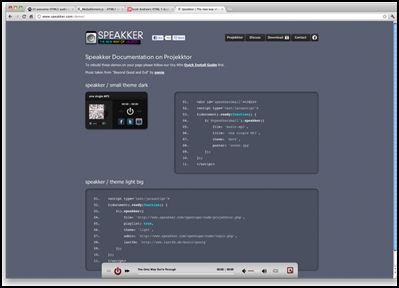Speakker: The New Way of Audio
Speakker is one of the great players that you can integrate in your site. Setting it up is very easy and has customization options, unlimited colors, and flexible dimensions. It is cross-browser compatible that features the technology of Projekktor and has Flash fallback for old browsers. It comes with light and dark themes with optional social sharing and artists’ information links.
Quick Install Guide:
- Make sure your page can load jQuery V1.4.2 or higher
- Upload ‘speaker’ folder of download archive to your site. Check all directories and files because these files should go within as it will load its Flash fallback component files.
- Include ‘projekkto.min.js’
- Include ‘speakker.min.js’
- Include ‘speakker.css’ and ‘mspeakker.css’
- Create an empty DOM container for your player.
- Instantiate
- Done!