Straightening Verticals Using Adpative Wide Angle Filter in Photoshop CS6
Photoshop CS6′s Adaptive Wide Angle Filter is one of the new features that photographers will love, where the filter aligns and straightens out specific lines in the image.
In the previous version, it wasn’t possible to fix images without creating unnecessary distortion in the photo content. But now you can constrain the line to be either a vertical or horizontal constraint depending on the direction that you drag it in.
In today’s tutorial, we are going to make perspective corrections with converging lines in this woodland scene. As with the Lens Correction Filter, it is used to remove the geometric distortion precisely, so it is possible to straighten vertical lines as with these trees without making them unnaturally straight.
After:
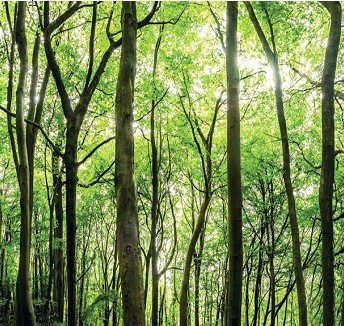
You can view the full tutorial HERE.
Also, check out this video to see more of the Adaptive Wide Angle filter’s features:
Incoming search terms for the article:
- filter gallery photoshop cs6
- Use of Lines – Verticals
- photoshop straighten
- photoshop straighten trees
- straighten the wide angle in photoshop cs6: pdf
- straighten vertical distort tool cs6
- straighten verticals in photoshop cs6
- adaptive wide angle filter converging verticals
- straighten wide angle photoshop
- straightening converging lines cs6







