Speed Up Your Projects with Twitter Bootstrap 2.0
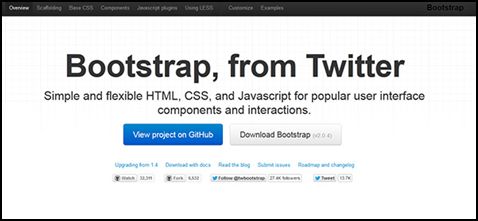
Twitter Bootstrap is an extensive font-end toolkit that contains HTML and CSS-based templates used for developing web sites and applications like forms, typography, optional Javascript extensions and more.
Bootstrap began as an internal Twitter object intended for developing management tools and was made as style guide. It then became popular as many users used this in creative ways to speed up their projects.
Bootstrap 2.0 brings a lot of new features to the toolkit. Some of the changes include: a brand new customize page, new 12-column responsive grid system, complete overhaul of documentation, new table styles for improved compatibility with other tools, new for styles that require less HTML, icons, new navigation components, new buttons – button groups and dropdowns, new alert messages, new javascript plugins like carousel, collapse and typehead and closed down bugs.
Using Bootstrap is simple to follow that even a newbie developer will not have difficulty in using it. First to do is to compile a CSS file from LESS stylesheets that is included in the toolkit. The generated CSS file should later on be integrated in HTML and if JavaScript elements are used, reference with jQuery library should be included in the document.
Here’s an introduction video courtesy of Webdesign Tutsplus.
Incoming search terms for the article:
- twitter bootstrap web development ebook
- twitter bootstrap web development pdf
- twitter bootstrap event calendar
- Twitter Bootstrap Web Development
- twitter bootstrap free templates
- twitter bootstrap javascript extensions
- Twitter Bootstrap pdf
- twitter bootstrap speed
- twitter bootstrap templates
- twitter bootstrap travel website






