Wordpress just launching a couple of mobile themes that will automatically be displayed when your blog is accessed with a compatible mobile phone.

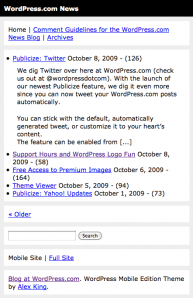
According to wordpress, over 60 million page views a month of WordPress.com blogs have been on mobile devices. New smartphones do a great job with most web sites, but older phones have many problems and may not display anything at all. Thats why wordpres launched two new mobile themes for WordPress.com
The first theme is a modification of WPtouch and will be displayed to phones with modern web browsers like those on the iPhone and Android phones. The second theme was developed from an older version of the WordPress Mobile Edition and will be displayed to all other mobile devices.
If you would like to disable mobile themes on your blog, go to Appearance->Extras in the Dashboard and uncheck Display a mobile theme when this blog is viewed with a mobile browser.





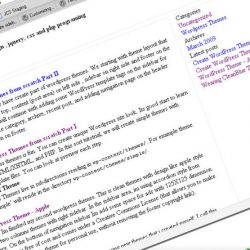
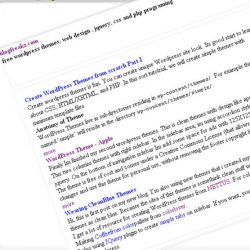
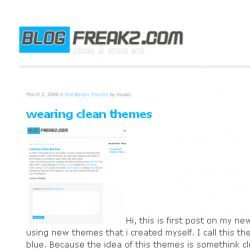







Here are a couple of options for you if you have a self-hosted blog:
Wapple Architect (http://wordpress.org/extend/plugins/wapple-architect/) - mobilizes your blog for your readers, handles more devices than anything else and allows you a level of customization that you don’t get with any other plugins.
WordPress Mobile Admin (http://wordpress.org/extend/plugins/wordpress-mobile-admin/) - this one allows you to create posts, upload photos and moderate comments from your mobile phone.