10 CSS3 Basic Tutorials & Techniques
CSS3 is changing how we build websites. CSS3 offers several new features that really help us in web design and web development. CSS3 has taken a very large step forward in helping web developers get away from importing mass amounts of images/JavaScript and making it possible to do this only by using pure CSS.
Some of useful CSS3 features that you can use today is:
- Border Radius
- Border Images
- Box Shadow
- Multi-Column Layout
- Multiple Backgrounds
- @font-face
- Attribute Selectors
- Opacity
- RGBA Colors
In this post we present 10 CSS3 basic tutorials and techniques you should know that can strongly improve user experience. On the next post, we will cover another CSS3 implementation especialy on web design process such as:
-
CSS3 Basic
-
CSS3 Buton
-
CSS3 Menu & Navigation
-
CSS3 Animation
-
CSS3 Font
-
CSS3 Selectors
-
CSS3 Tutorials, techniques and tricks
CSS3 Basic
1. Take Your Design To The Next Level With CSS3
In this article, we’ll look at the advantages of CSS3 and some examples of how Web designers are already using it. By the end, we’ll know a bit of what to expect from CSS3 and how we can use its new features in our projects.
2. Get Started With CSS 3
Beautiful CSS3 tutorial article explaining several new CSS3 features and giving solutions how to create them actually.
3. Introduction to CSS3 – Part 1: What Is It?
This article marks the first of several, providing an introduction to the new CSS3 standard which is set to take over from CSS2. We will be starting from the very beginning – taking you from not having even heard of CSS3, to feeling ready to hit it running as various features start to become more widely adopted.
4. Progressive Enhancement with CSS 3: A better experience for modern browsers
In this article we will look at how you can use graceful (or, progressive) enhancement techniques to make use of CSS3 features in browsers that support them, while ensuring that your code will still provide a satisfactory user experience in older browsers that do not yet support those features.
5. HTML 5 and CSS 3: The Techniques You’ll Soon Be Using
In this tutorial, we are going to build a blog page using next-generation techniques from HTML 5 and CSS 3. The tutorial aims to demonstrate how we will be building websites when the specifications are finalized and the browser vendors have implemented them. If you already know HTML and CSS, it should be easy to follow along.
6. 11 Classic CSS Techniques Made Simple with CSS3
We’ve all had to achieve some effect that required an extra handful of divs or PNGs. We shouldn’t be limited to these old techniques when there’s a new age coming. This new age includes the use of CSS3. In today’s tutorial, I’ll show you eleven different time-consuming effects that can be achieved quite easily with CSS3.
7. CSS3 Techniques You Should Know
Many of you have probably heard all the buzz around CSS3, but exactly which techniques can we use today? In this article I’ll show you some different CSS3 techniques that work great in some of the leading browsers (i.e. Firefox, Chrome, Safari, Opera ), and how they will degrade well in the non-supported browsers (i.e. Internet Explorer). Using browser specific extensions, many of the proposed CSS3 styles can be used today!
8. Basic CSS3 Techniques That You Should Know
This is a follow-up of a previous article called CSS3 Techniques You Should Know which you should also check out.
9. #57: Using CSS3 by Chris Coyier
This screencast covers many of CSS3 techniques now possible, focusing on the ones that can be used for progressive visual enhancement. Border radius, @font-face, animations/transitions, text-shadow, box-shadow, multiple backgrounds, RGBa, gradients, border image.
10. An introduction to CSS3
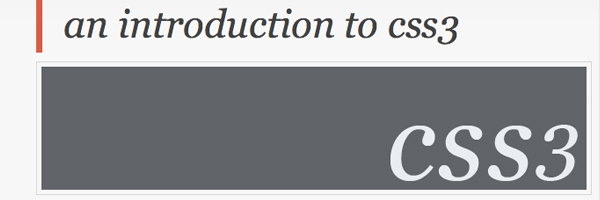 Very briefly, CSS stands for ‘Cascading Style Sheets’ and is a mark-up language for altering and giving style to a website or elements within a website. The 3 represents the next generation/version of style sheet language.
Very briefly, CSS stands for ‘Cascading Style Sheets’ and is a mark-up language for altering and giving style to a website or elements within a website. The 3 represents the next generation/version of style sheet language.



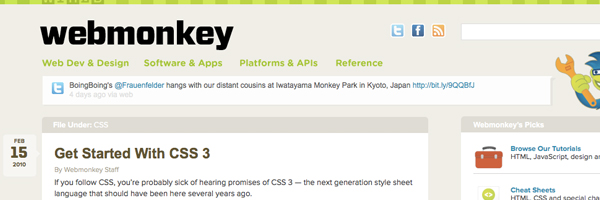
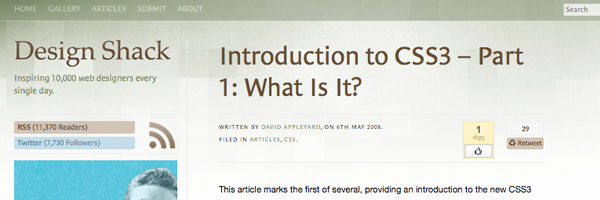

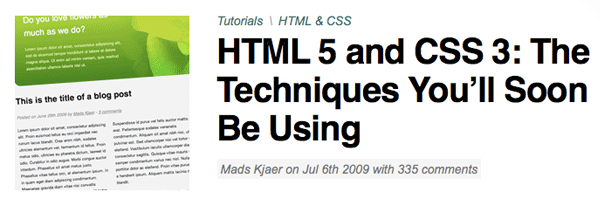

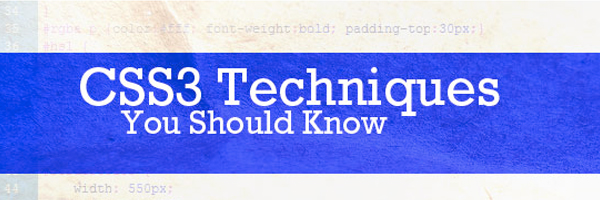







No comments
25 CSS3 Button Tutorials and Techniques | blogfreakz.com
08.26.2010
[...] Tutorials and Techniques'; var dzone_blurb = 'In previous post we have published article “10 CSS3 Basic Tutorials & Techniques“. On today post we will continue our discussion about CSS3 with “CSS3 Tutorials and [...]
There are no trackbacks to display at this time.