Create a CSS3 Table with jQuery Hover Effect
Tables are essential in representing organized data yet somehow they’re relatively left behind in the design department. That’s why it is always a welcome treat to come across tutorials like this one from Catalin Rosu.
 Sample screenshot of end product
Sample screenshot of end product
In this tutorial we’re going to use CSS3 to design the table and jQuery to create its cool hover effect. The hover effect helps highlight the rows for the user while adding a touch of color to the table; you could say that it serves both form and function.
CSS3
For the table and the rounded corners:
table {
*border-collapse: collapse; /* IE7 and lower */
border-spacing: 0;
}
th:first-child {
-moz-border-radius: 6px 0 0 0;
-webkit-border-radius: 6px 0 0 0;
border-radius: 6px 0 0 0;
}
th:last-child {
-moz-border-radius: 0 6px 0 0;
-webkit-border-radius: 0 6px 0 0;
border-radius: 0 6px 0 0;
}
|
This part is for the hover effect:
.bordered tr:hover
{
background: #fbf8e9;
-o-transition: all 0.1s ease-in-out;
-webkit-transition: all 0.1s ease-in-out;
-moz-transition: all 0.1s ease-in-out;
-ms-transition: all 0.1s ease-in-out;
transition: all 0.1s ease-in-out;
}
|
Since not all of this supports CSS3, you can use this jQuery alternative instead:
$('.bordered tr').mouseover(function(){
$(this).addClass('highlight');
}).mouseout(function(){
$(this).removeClass('highlight');
});
|
And here is the class, which is basically the .bordered tr:hover duplicate:
.highlight
{
background: #fbf8e9;
-o-transition: all 0.1s ease-in-out;
-webkit-transition: all 0.1s ease-in-out;
-moz-transition: all 0.1s ease-in-out;
-ms-transition: all 0.1s ease-in-out;
transition: all 0.1s ease-in-out;
}
|
Here’s the full and complete CSS code:
body {
width: 600px;
margin: 40px auto;
font-family: 'trebuchet MS', 'Lucida sans', Arial;
font-size: 14px;
color: #444;
}
table {
*border-collapse: collapse; /* IE7 and lower */
border-spacing: 0;
width: 100%;
}
.bordered {
border: solid #ccc 1px;
-moz-border-radius: 6px;
-webkit-border-radius: 6px;
border-radius: 6px;
-webkit-box-shadow: 0 1px 1px #ccc;
-moz-box-shadow: 0 1px 1px #ccc;
box-shadow: 0 1px 1px #ccc;
}
.bordered tr:hover {
background: #fbf8e9;
-o-transition: all 0.1s ease-in-out;
-webkit-transition: all 0.1s ease-in-out;
-moz-transition: all 0.1s ease-in-out;
-ms-transition: all 0.1s ease-in-out;
transition: all 0.1s ease-in-out;
}
.bordered td, .bordered th {
border-left: 1px solid #ccc;
border-top: 1px solid #ccc;
padding: 10px;
text-align: left;
}
.bordered th {
background-color: #dce9f9;
background-image: -webkit-gradient(linear, left top, left bottom, from(#ebf3fc), to(#dce9f9));
background-image: -webkit-linear-gradient(top, #ebf3fc, #dce9f9);
background-image: -moz-linear-gradient(top, #ebf3fc, #dce9f9);
background-image: -ms-linear-gradient(top, #ebf3fc, #dce9f9);
background-image: -o-linear-gradient(top, #ebf3fc, #dce9f9);
background-image: linear-gradient(top, #ebf3fc, #dce9f9);
-webkit-box-shadow: 0 1px 0 rgba(255,255,255,.8) inset;
-moz-box-shadow:0 1px 0 rgba(255,255,255,.8) inset;
box-shadow: 0 1px 0 rgba(255,255,255,.8) inset;
border-top: none;
text-shadow: 0 1px 0 rgba(255,255,255,.5);
}
.bordered td:first-child, .bordered th:first-child {
border-left: none;
}
.bordered th:first-child {
-moz-border-radius: 6px 0 0 0;
-webkit-border-radius: 6px 0 0 0;
border-radius: 6px 0 0 0;
}
.bordered th:last-child {
-moz-border-radius: 0 6px 0 0;
-webkit-border-radius: 0 6px 0 0;
border-radius: 0 6px 0 0;
}
.bordered tr:last-child td:first-child {
-moz-border-radius: 0 0 0 6px;
-webkit-border-radius: 0 0 0 6px;
border-radius: 0 0 0 6px;
}
.bordered tr:last-child td:last-child {
-moz-border-radius: 0 0 6px 0;
-webkit-border-radius: 0 0 6px 0;
border-radius: 0 0 6px 0;
|
So that covers both the CSS3 and jQuery portion of the tutorial. As for the HTML, all you have to do is use standard table tags in order to call the CSS styling, and you have to remember to do this:
<table>
|
Here’s a comparison of the table, with and without CSS3 support (notice the corners):
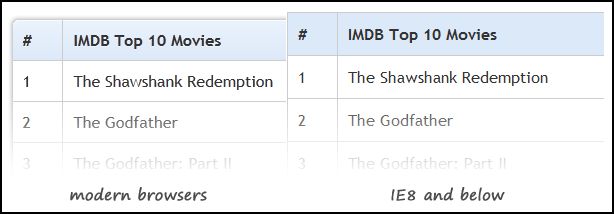
And there you go!







No comments
Create a CSS3 Table with jQuery Hover Effect - Snippets, Templates, API and the best developer content - codemaniac | codeManiac - Snippets, Templates, API and the best developer content
04.19.2012
[...] css table design [...]
There are no trackbacks to display at this time.