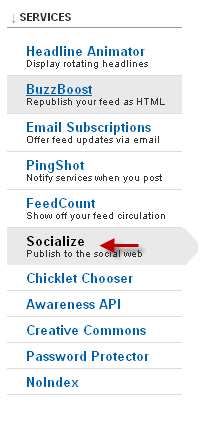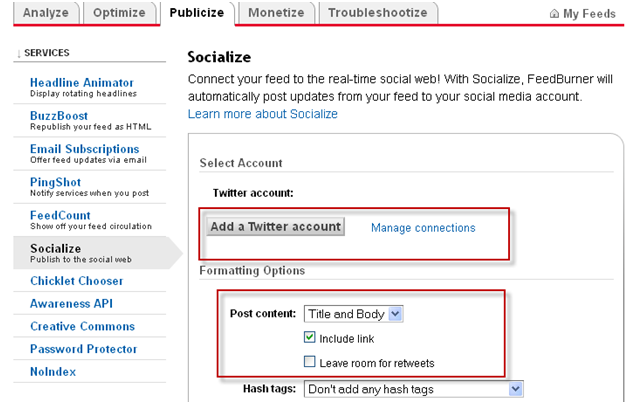Automatically Tweet Your Blog Posts to Twitter With FeedBurner
Looking for a simple way to automatically update twitter with your latest blog posts, so your blog readers can find the latest news and updates? Here it is…
Now, there are many websites and plugins that offer to automatically tweet your blog post when you update your blog, but today we’ll focus on Google Feedburner. Google Feedburner is very easy to use.
Here are the steps to configure Google Feedburner :
Sign in into your Google account with this through http://feedburner.google.com
Login with your account and then click on your website feed. (domain.feed)
Click “Publicize” tab like picture below :
Then select “Socialize” like picture below:
Select “Add a Twitter Account”, and modify the Post Content drop down menu and choose “Title and Body”
Uncheck “ Leave room for retweets”
And of course don’t forget to Click “ Activate” button
See the picture below :
Everything is done! Now you are ready to add, update and tweet your post in your blog automatically to your twitter whenever you update your blog with a post .
Note :
FeedBurner will shortening your URL something like example this : http://goo.gl/
Incoming search terms for the article:
- auto post to dribbble twitter
- socialize twitter feedburner
- i forgot ton activate twitter in feedburner wizard
- google feedburner twitter
- feedburner twitter not working
- feedburner not working socialize
- dribbble automatically post to twitter
- blog posts to twitter
- Automatically Tweet Blog Posts the django Way
- automatically tweet blog posts