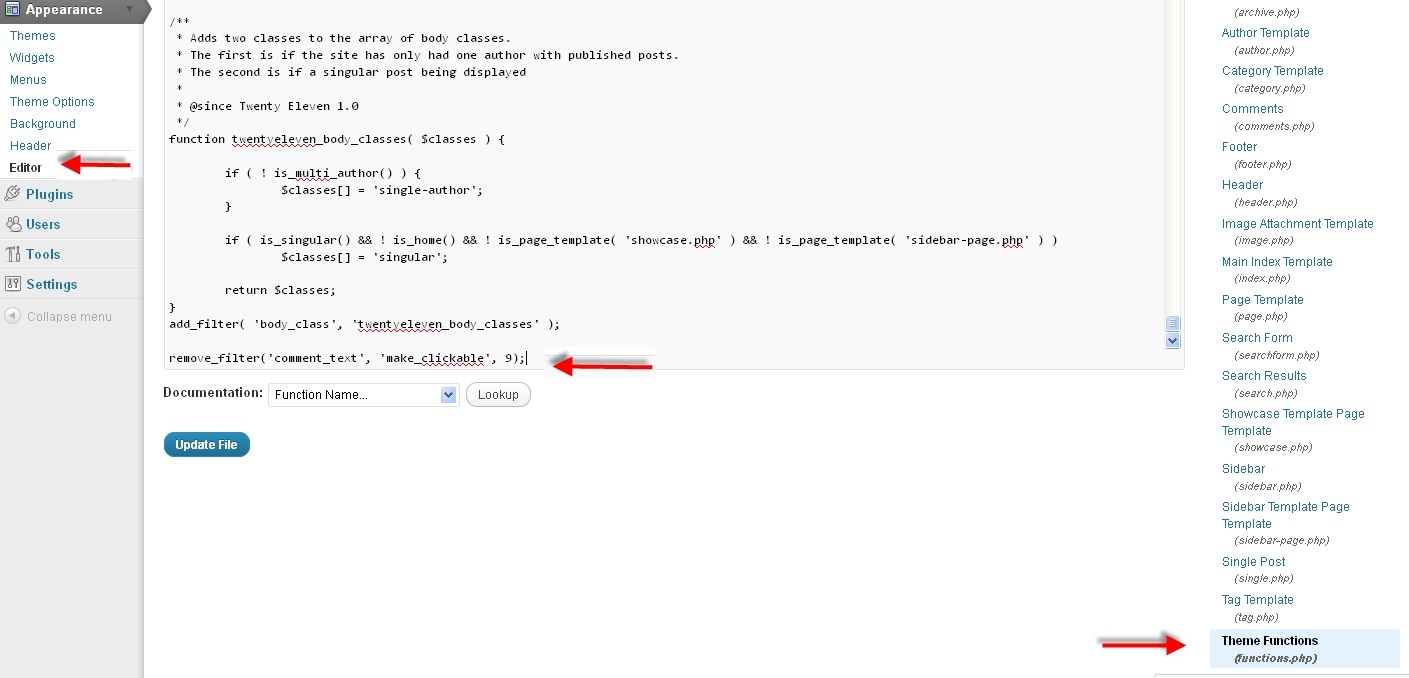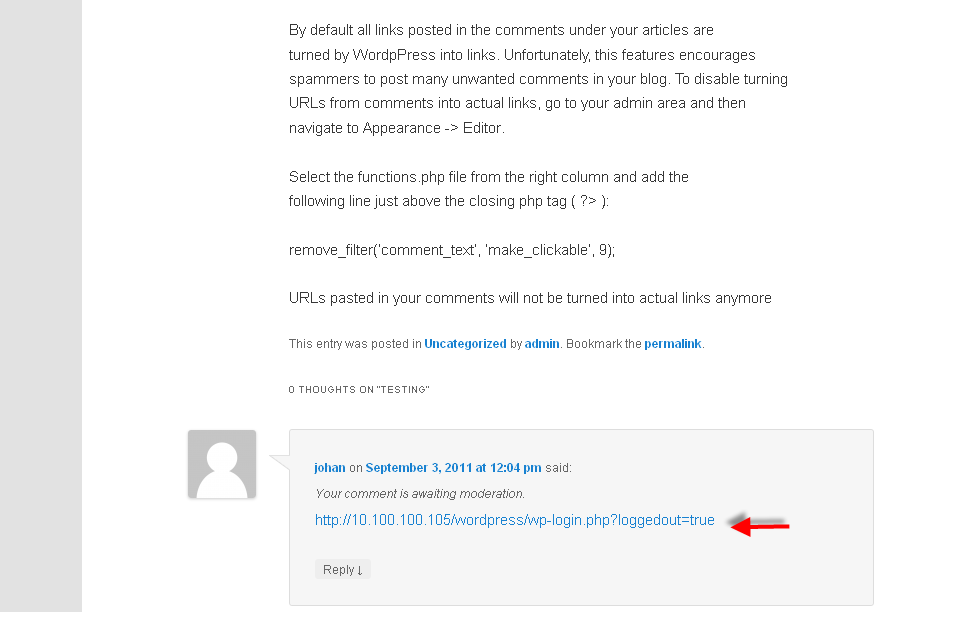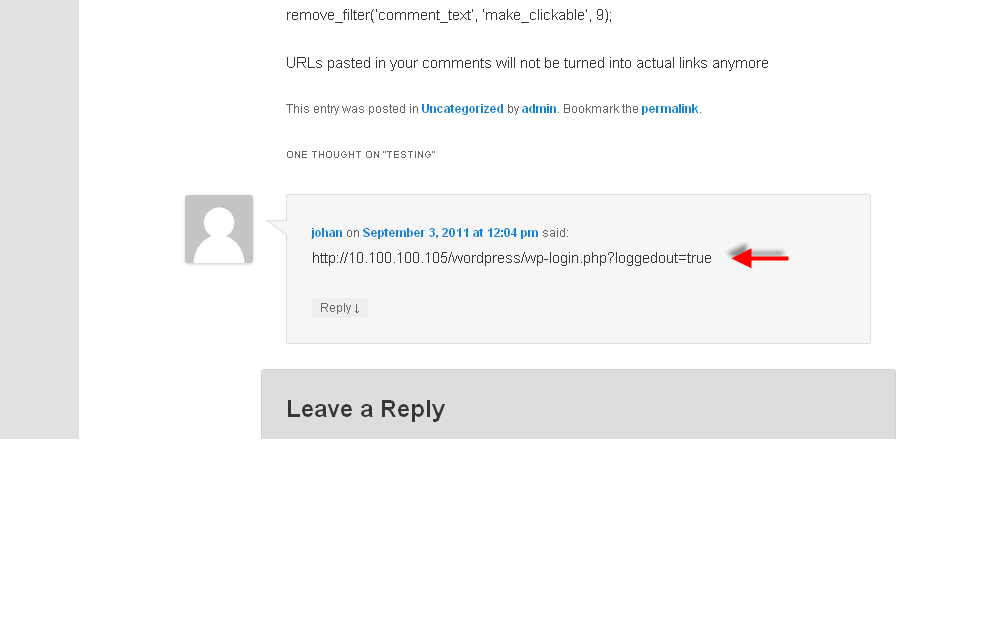How to disable Spammer URLs in comments section.
By default all links posted in the comments under your articles are turned by WordPress into links. Unfortunately, this features encourages spammers to post many unwanted comments. Some links while pesky, can range from just pedaling some new service or produce, while others can even be malicious links that could damage your computer, or spread a virus!
To disable turning URLs from comments into actual links, go to your admin area and then navigate to Appearance -> Editor.
Select the functions.php file from the right column and add the following line just above the closing php tag ( ?> ):
remove_filter(‘comment_text’, ‘make_clickable’, 9);
URLs pasted in your comments will not be turned into actual links anymore
This below picture is showing that visitors is able to click the URL, since spammers like to provide their links for their personal gain, so we can avoid it by above workaround.
By editing the functions.php, the link is not able to be clicked by visitors, below is the screen shot for more clarification.