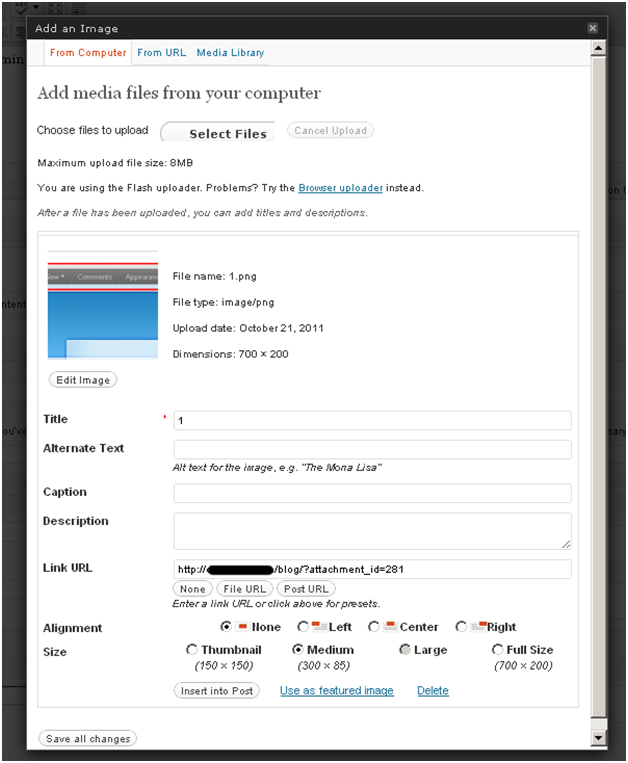Image file errors after moving to new server?
An Error Uploading After Server Move…
Say anyone of you Blogfreakz out there experienced this error when trying to upload an image?
I didn’t realize until after moving my blog onto a new server that, the directory on above image is pointing to the directory on my old server.
So here are the steps I followed to fix it :
- Login to wordpress, on the Dashboard, go to Settings > Media

- On the “Uploading Files” section, the “Store uploads in this folder” option shows the old setting.
 3. Next we need to change it to the default setting: wp-content/uploads
3. Next we need to change it to the default setting: wp-content/uploads

4. Then don’t forget to Save Changes.
Now the error disappears and I’m able to finally upload the image!
Incoming search terms for the article:
- image file error
- after migrating wordpress images disappear
- how to resolve a move file 3 error
- image file error:
- moving picture error
- picture file error
- server move
- There was an error uploading this file to the server
- wordpress 3 5 upload error after moving to different server
- wordpress after moving to new server images dont show