10 Best Adobe Photoshop Free Alternatives
After several years since its launch, Adobe Photoshop still is the most popular and one of the best professional photo editing software. But there are also great alternatives to it that are absolutely free and equally handy to use.
Here’s a list of some of the best free substitutes for Adobe Photoshop:
1. GIMP
GIMP works almost like Adobe Photoshop and its main features compatible with Linux, Windows and Mac. You can use it for image manipulation, painting, color correction, cloning and enhancement, and graphic design. There’s also GimpShop, whose user interface mimics that of Photoshop’s so you won’t have any difficulty transitioning between the applications.
2. Pixlr

Pixlr is a web-based photo editor that features three levels of expertise — basic, intermediate, and advanced, and is also fully operable via iOS.
3. Splashup
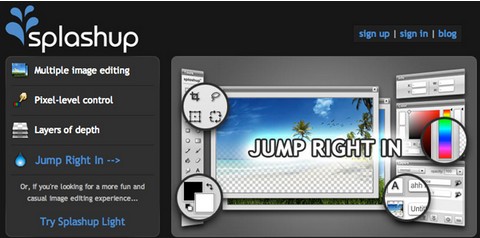
Splashup is another web-based photo editing software with an easy-to-use interface that’s perfect for beginners. It features various kinds of brushes, blend modes, and text editing modes, and works very well with Flickr and Facebook.

I’ve been using Picasa for a few years now, and I still love it. It’s Google’s default photo editor which has several basic editing functions. While it isn’t as extensive as Photoshop, it’s a great cross-browser software for beginners because it’s very easy to use and has enough features to make its usage fun.
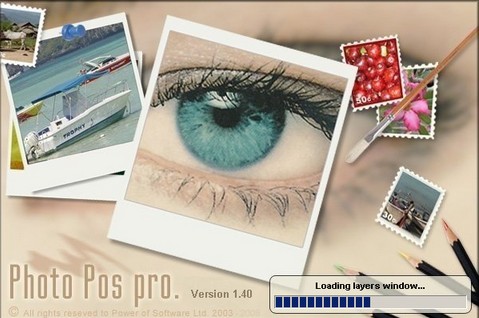
Photo Pos Pro offers several Photoshop-style functions and powerful options, and features Windows XP graphics in the user interface.
6. iPiccy
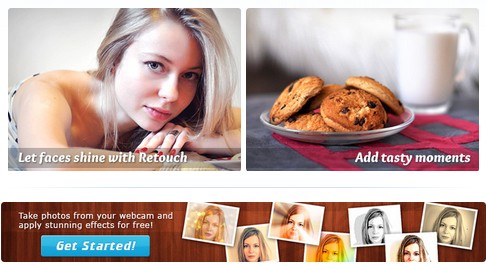
Aside from its catchy and cute name, another of iPiccy’s strengths is that it also offers an extensive selection of photo and image editing options. Better yet, you don’t need to register to avail many of this online software’s basic editing functions.
7. PhotoPlus
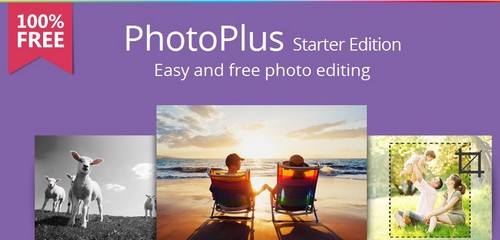
Photoplus is a basic photo editor that’s user-friendly and works with Windows. However, it doesn’t have advanced features and keyboard shortcuts so if you’re used to these, you’re better off trying out other free software.

Photoshop Express takes the guesswork out of your photo editing tasks with simplified functions and choices. It also doesn’t require any registration to use — simply upload your photo from your computer and edit away. Of course, if you’re used to a greater amount of precision in tweaking your images, this may not always give you the results you need.
9. Seashore

Seashore is a basic image editor optimized for Mac OSX. Its features include textures, gradients, and anti-aliasing for both text and brush strokes, plus support for multiple layers and alpha channel editing.
10. Inkscape

For professional-quality photo editing tasks with vector support, Inkscape is a great option. It’s a free and open source vector graphics editor for Windows, Mac OS X and Linux which offers broad file format compatibility, flexible drawing tools, and a powerful text tool.







