Creating A Sketch Image Using Photoshop CS6
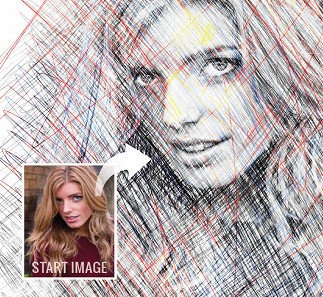
This tutorial will show you how to apply a realistic sketch effect to your photos in Photoshop.
Unlike other photo-to-sketch tutorials, this one makes use of Photoshop CS6′s Colored Pencil filter, and Pencil Width and Stroke Width attributes to create an image that closely resembles an organic hand-drawn sketch. You’ll also use the Shadow/Highlights and Curves commands to add dimension to your artwork.
For this tutorial, you will need Photoshop 3 or higher. Check out the step-by-step process HERE.
If you have any questions, feel free to ask them in comments.






