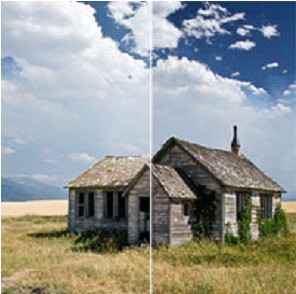Effect of Graduated Neutral Density Filter in Photoshop
Have you ever returned from a photoshoot only to find out that you used the wrong filter? Although Photoshop often can’t achieve exactly the same effect as some lens filters, it can somehow come close in simulating them.
In this tutorial, you will learn the simple techniques in using the Graduated Neutral Density filter in Photoshop.
Photographers can simply control an image’s exposure when they apply the effect of a neutral density filter. You can apply the effect on the top or bottom part of the image. The filter blocks the light when it reaches the camera sensor, so photographers can leave the camera open with a higher aperture for a longer amount of time.
You can read more about this tutorial HERE.
You can also get more tips from this video tutorial: