How To Create A Triangular Pixelation Effect Using Photoshop
Today I’d like to share with you this wonderful tutorial by Denny Tang that teaches you how to create a beautiful triangular pixelation effect. Why triangular? Because square pixels are so passé and predictable.
Forget about using Photoshop’s default mosaic filter next time you think about pixelating or adding a mosaic effect to your design concept and do this nice little trick instead. Let your visitors see something new and different for a change once they drop by your site. And don’t worry about your workflow, as Denny said, this trick is incredibly easy to accomplish, so why not give it a try?
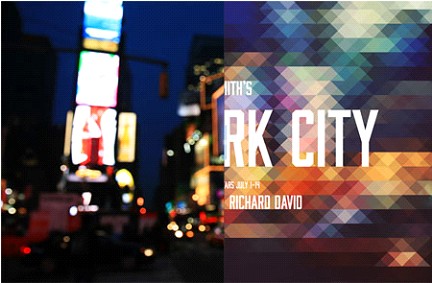
That image shown above shows you the ‘before and after’ effect of the tutorial. The pointed angles kind of give the typical blurred photo a little bit more accent, doesn’t it? It makes it more abstract, especially if you compare to the usual square-shaped mosaic that we are all already familiar with. You’d be surprised at how it requires very little effort to get this done in a short period of time. The process is so simple that it’ll even be easy for you to turn it into an action.
So, you think you’re ready to give it a try? Well, open up your copy of Photoshop now and head on over to Denny’s tutorial page so you can begin ASAP. Enjoy!






