Create Google Play’s Tab Navigation Using jQuery And CSS
Today’s featured design tutorial is by designer/developer Catalin Rosu of Red Team Design and what it teaches you is how to create a tabs navigation that is inspired by what used to be Google Play’s minimal design interface.
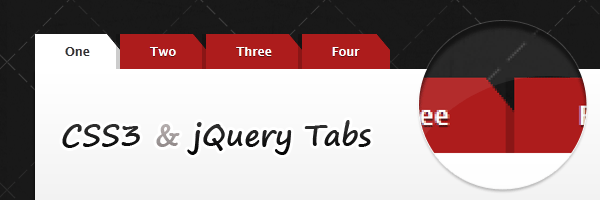
Tab navigation is a nice alternative for the usual menu concept that we’re all already very much familiar of. This website element helps in making it easier for site visitors to navigate their way through a website but creating one that is both effective and efficient can be quite a bit tricky, which is why tutorials such as this can be a godsend for other designers and developers as it provides helpful step-by-step instructions on how to go about the process.
Catalin’s tutorial’s goal is to recreate the interface design without using any images. This is where CSS comes in but at the same time only using it as little of it as possible, which is one of the things that kind of make this tutorial work very nicely.
To get a clear idea on what you’re going to create, you can have a look at the live demo here.
One thing you might need to look out for however is that this tab navigation has a tiny little bug, which is that it doesn’t behave the way it should when used in IE6. Anyway, if that [very] minor issue doesn’t bother you that much and you’d still like to try it then I think you’re all set to start off with the tutorial which you can find here.






