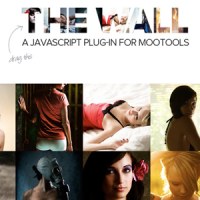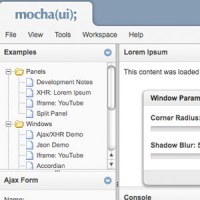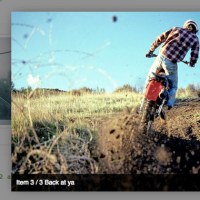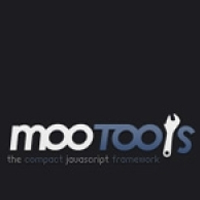Creating A Facebook Slider With MooTools
David Walsh is web developer and blogger who loves to share his knowledge and ideas on MooTools through easy-to-follow tutorials, one of which will be featured today. In this particular tutorial, you’ll be creating three sliders with a Facebook-inspired design that you’ll use to control the height, width, and opacity of an image. Below is [...]