Customizing Google Maps
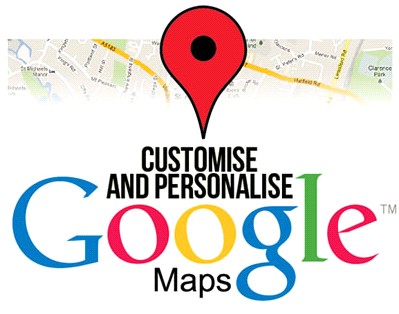
Whenever we look for the exact location of certain places, Google Maps is the most reliable resource to date, and can be easily integrated into any website for added functionality.
You must have used Google Maps often but did you know that there’s a ‘Link’ button on the left-hand side that is represented by little chain link? That button will easily help you add it to your site and you can also customize it.
So today I’ll be sharing tips by Steve Jenkins of WebDesignerMag on how to customize and personalize Google Maps for your site.
You will see a ‘Customize and preview embedded map’ link under HTML text feed. You may select different sizes or provide your own, which allows you to enter your specified width and height. The map will update in this window as soon as you change its dimension and it will provide you with a preview. The HTML code is available to copy for your site.
If you want to do a DIY method, the map has a featured API which allows you to create your own applications. It has many functions which is very helpful in providing you your own preference of interface.
It also has Styled Maps wherein you can customize the base map layers to match your requirements and even remove the ones you don’t want to show. You can change color schemes as well.
Try out these tips and enjoy integrating your very own Google Map into your site!







1 Comment
Israel
02.22.2013
Hmm it appears like your blog ate my first comment (it was super long) so I guess I’ll just sum it up what I wrote and say, I’m thoroughly
enjoying your blog. I too am an aspiring blog writer but I’m still new to everything. Do you have any helpful hints for beginner blog writers? I’d certainly appreciate it.
There are no trackbacks to display at this time.