How To Enable Mobile Templates on Blogger
Hey Guys,
Make sure that you have enabled your mobile template on blogger, so you can get in touch with your readers while they’re on the go! Just login on your account and setup mobile template for your blog on blogger.
This tutorial uses a new version of blogger, if you are using an older version please upgrade to bloggers advance with a click. (super easy)
1. Login to your blogger account on blogger.com
2. Go to on Main Menu for your blog -
3. In the Template pages, setup on Mobile views
4. Click Setting (gear icons) and enable / checking “Yes. Show mobile Template on mobile devices.”
5. Choose Template for Mobile views and Save configuration.
6. Check your blog using any mobile device:
For example: www.tofu-burger.blogspot.com
 Mobile template -> ‘Picture Window’ -> enabled makes everything way easier and faster to search and find posts on mobile devices.
Mobile template -> ‘Picture Window’ -> enabled makes everything way easier and faster to search and find posts on mobile devices.


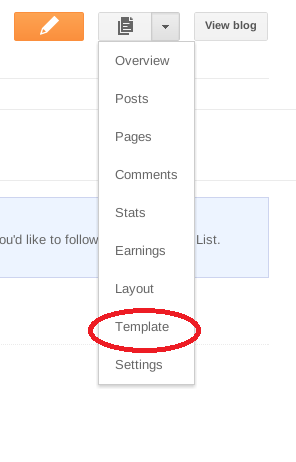
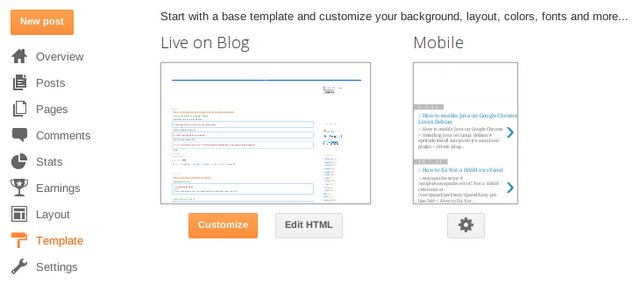
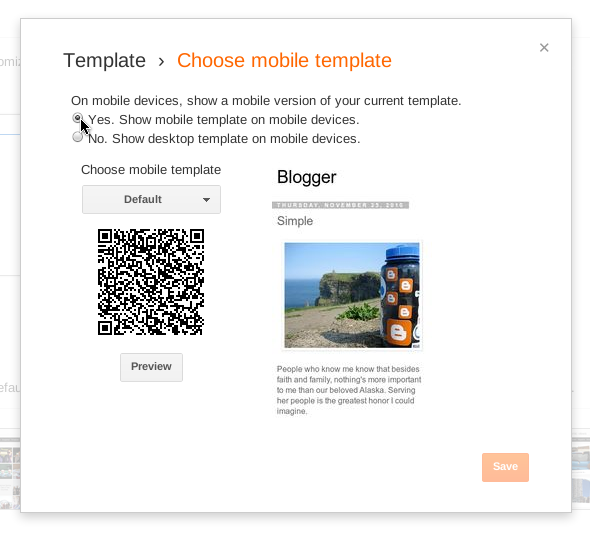
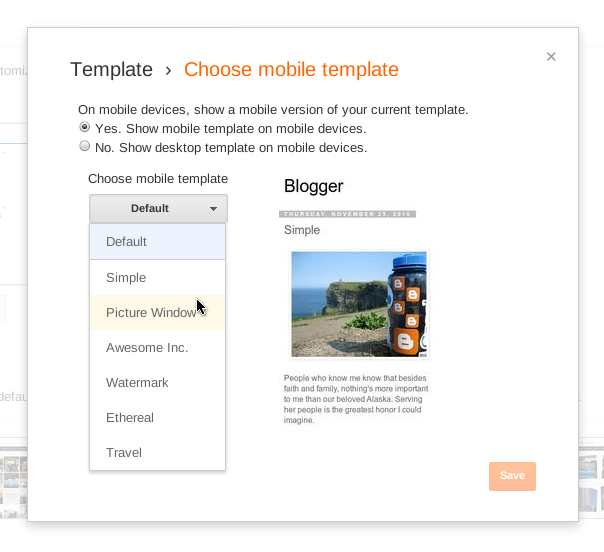
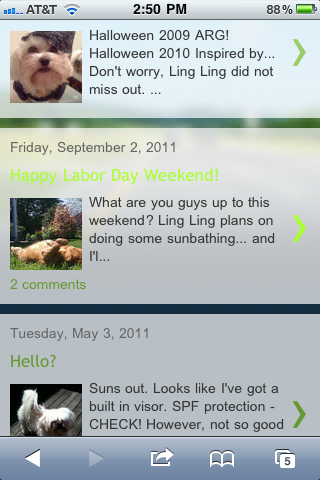





3 Comments
Nora @Logo Design
10.27.2011
Amazing share! i am running my blogger blog, n this wtuff would gonna help me most! thanks for this fantastic share!
Lutfie Tutorial Blog
11.24.2011
nice toturial thanks
centrelink
01.08.2012
yay beautiful tutorial, thanks thanks
There are no trackbacks to display at this time.