How to Create a Nature Inspired Painted Background
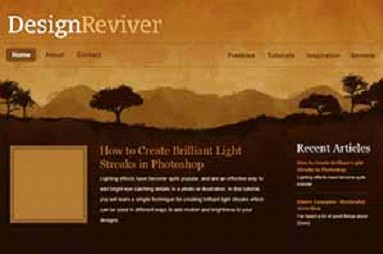
Here’s a very impressive design that we will be learning to make in this featured tutorial. Created by Henry of Design Reviver, he will teach you how to create a nature-inspired painted background using Photoshop. The end result looks like a painting which makes an awesome design that you can incorporate in your projects. He will show you some of the techniques to make this type of background.
Before you get started, first, you need to have the following brushes:
Watercolor Brushes from Bittbox
Complete Tree Brush Pack from Brusheezy
After you have loaded them in your Photoshop, open a new document and set it to 1100px width and 900px height since the web design’s target resolution is 1024px wide. Then you have to select which color scheme will be used for the painting. You may use your own preference, but for this tutorial, Henry likes to create swatches of the colors and he used the following as his three main layers of color – sky, distant mountains, rolling hill with trees.
To get started with the painting, first begin with the sky since it falls behind everything. Select Brush Tool (B) and load BB Watercolor II from the Brush Preset Picker, these are the brushes you downloaded from Bittbox. Take note to keep the brush size between 300 and 400 according to Henry because they are high-res brushes.
Select the lightest color for the sky color palette. Start in the middle and place single brush strokes on the page using variety of watercolor brushes set at different sizes. Continue to place strokes until you painted the width area of the document.
This tutorial is fun to create and if you’re into painting and just starting out how to design, this is a great exercise and helps you in enhancing your creative arsenal.
For the step-by-step tutorial, visit this site.






