How to Efficiently Link to Existing WordPress Posts
Sometimes when you create a new post in WordPress, you need to link back to some of your previous posts. But it can be tedious hunting for old post URL’s, particularly if they’re buried under months or even years of posts.
There’s an easier way to do this though, and you don’t even have to leave your post editor. It’s actually built-in!
![]()

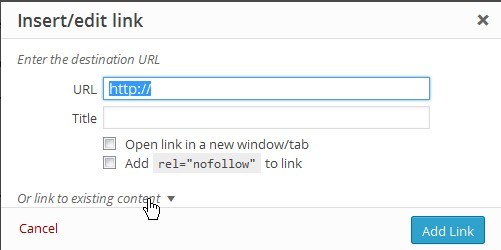
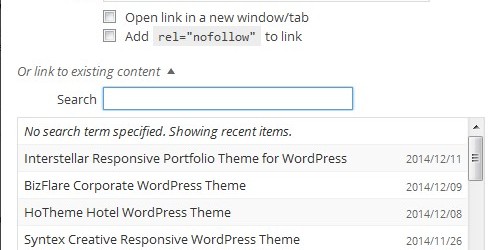
That’s it!







Leave a Reply